Evil Genius Labs
Purveyor of finely hand-crafted pixels. ꩜
Purveyor of finely hand-crafted pixels. ꩜
Necklace battery holder for 14500 size 4.2V lithium batteries with USB-C plug on the end for connecting to 1” Fibonacci and other devices powered via USB-C.
Wear your small LED devices around your neck, on the go!
The battery comes inserted and taped inside the holder, with a piece of polyamide tape over the positive battery terminal for safety during shipping. All of the tape will need to be removed before use.
There is a tab on the end of the tape holding the battery inside the holder. Hold the tab, then peel to remove the tape.
Remove the battery from the holder by inserting your finger to grip the positive terminal (the end with the USB-C port).
Press the battery towards the opposite (negative) side, then lift up to remove the battery from the holder.
Grip the tab and peel to remove the tape from the battery.
All of the parts of the necklace battery holder, from left to right: USB-C to USB-A charging cable, battery, necklace battery holder. The black disc is a 1” Fibonacci128 and may not be included if you ordered the battery holder separately.
The USB-C to USB-A battery charging cable.
Insert the oval-shaped USB-C plug into the USB-C socket in the positive end of the battery. Press gently but firmly until it snaps and locks into place. Plug the other end of the cable into any USB-A port (wall wart charger, power bank, computer, etc).
You can use any standard USB-C cable.
The light will turn red while charging, then turn green when fully charged.
Insert the battery into the holder with the flat negative end of the battery on the side of the holder with the spring, then snap the positive end into the holder.
Be VERY CAREFUL to ALWAYS insert the battery this way.
You can then insert the USB-C plug into the socket on your Fibonacci’s USB-C port.
NEVER insert the USB-C plug of the battery holder into any other USB-C socket of any charger, computer, laptop, tablet or other device.